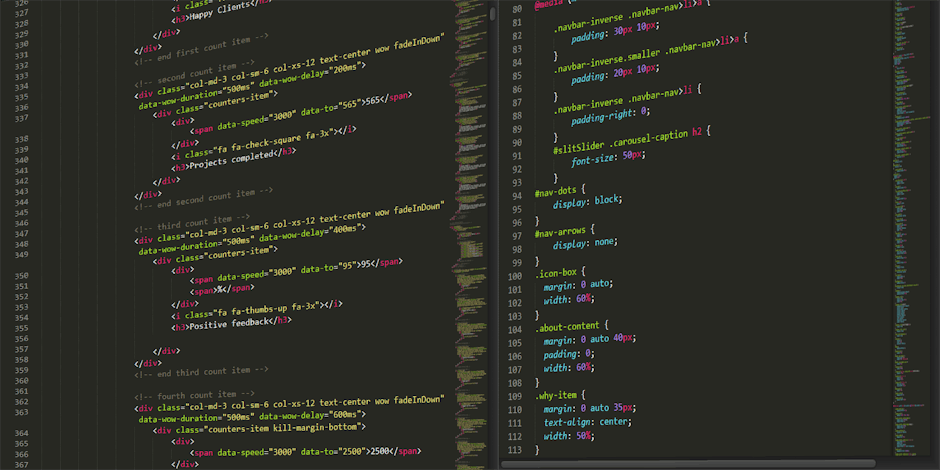 html
html
Easy Web Scraping for E-Commerce: My Go-To Guide
What is E-Commerce Web Scraping and Why Should You Care?
Let's face it, running an e-commerce business or even just being a savvy online shopper requires staying on top of a mountain of information. Prices change constantly, new products appear out of nowhere, and competitors are always tweaking their strategies. How do you keep up? That's where e-commerce web scraping comes in.
Web scraping is essentially extracting data from websites in an automated way. Instead of manually copying and pasting information, you use a script or tool to automatically collect the data you need. Think of it as having a tireless digital assistant that tirelessly gathers information for you.
Why is this useful for e-commerce? Here are just a few reasons:
- Price Tracking: Monitor competitor prices to ensure you're offering the best deals.
- Product Monitoring: Get notified when new products are added to a competitor's catalog, or when existing products go on sale. This is crucial for staying competitive and identifying emerging market trends.
- Availability Alerts: Track product availability to avoid losing sales due to out-of-stock items.
- Catalog Cleanup: Identify and remove outdated or inaccurate product information from your own website.
- Deal Alerts: Find the best deals on products you want to buy. Who doesn't love a good deal?
- Sales Intelligence: Gather data to understand competitor strategies and make better business decisions.
- Market Trends: Web scraping helps to quickly aggregate and analyze market data so you can be informed on current trends.
Essentially, web scraping gives you a competitive edge by providing you with timely, accurate, and actionable data. It empowers you to make informed decisions based on real-world observations rather than gut feelings. Plus, there are services that offer data as a service, meaning they set up and manage web scraping for you.
Is Web Scraping Legal and Ethical? A Quick Note
Before we dive into the fun stuff, it's crucial to address the legal and ethical considerations of web scraping. Just because you can scrape a website doesn't mean you should, or that it's legal. Here are a few key points to keep in mind:
- Robots.txt: Always check the website's
robots.txtfile. This file tells crawlers (including web scrapers) which parts of the site they are allowed to access and which they should avoid. Ignoringrobots.txtis a big no-no. - Terms of Service (ToS): Read the website's Terms of Service. Many websites explicitly prohibit web scraping. Violating the ToS could lead to legal trouble.
- Respect the Website: Don't overload the website with requests. This can slow down the site for other users or even crash it. Implement delays in your scraper to avoid overwhelming the server. Be a considerate digital guest!
- Personal Data: Be careful when scraping personal data. Privacy laws like GDPR and CCPA place strict restrictions on how you can collect and use personal information.
- Use Common Sense: If something feels wrong, it probably is. If you're unsure about whether or not you're allowed to scrape a website, err on the side of caution.
Bottom line: Be responsible, ethical, and respectful when web scraping. Understand the rules of the road and abide by them. Or leverage data scraping services that take responsibility and compliance seriously.
Tools of the Trade: Web Scraping Options
There are several ways to approach web scraping, each with its own strengths and weaknesses. Here are a few popular options:
- Programming Libraries (Python): Python is a popular choice for web scraping due to its ease of use and powerful libraries like Beautiful Soup, Scrapy, and Selenium.
- Beautiful Soup: Great for parsing HTML and XML. Relatively simple to use for basic scraping tasks.
- Scrapy: A more advanced framework for building scalable web scrapers. Ideal for large-scale data extraction. Refer to a scrapy tutorial to get started.
- Selenium: Useful for scraping dynamic websites that rely heavily on JavaScript. Selenium automates a web browser, allowing you to interact with the page as a human would. It's good to be aware that Selenium scraper operations require more overhead and are thus often slower.
- Web Scraping Tools (GUI): Several user-friendly tools offer a visual interface for web scraping. These tools often require little or no coding knowledge. Some examples include Octoparse, ParseHub, and Apify.
- APIs: Some e-commerce platforms offer APIs (Application Programming Interfaces) that allow you to access data directly. Using an API is often the most reliable and efficient way to get data, but it may require more technical knowledge.
- Data Scraping Services: If you don't have the time or expertise to build your own web scraper, you can hire a data scraping service to do it for you. These services can handle everything from setting up the scraper to delivering the data in a format you can use. This option is also great for when you're dealing with difficult sites or high-volume extraction needs.
Which option is right for you depends on your specific needs and technical skills. If you're comfortable with programming, Python libraries offer the most flexibility. If you're not a coder, a web scraping tool or data scraping service might be a better choice. Also remember you may want to build a twitter data scraper depending on your business' social presence.
A Simple Step-by-Step Example: Price Scraping with Python and Pandas
Let's walk through a basic example of price scraping using Python. We'll use the requests library to fetch the HTML content of a webpage and the Beautiful Soup library to parse the HTML and extract the price. We'll use pandas to put the result in a data frame.
Disclaimer: I've intentionally kept this example very simple. Scraping real-world e-commerce websites can be more complex due to factors like dynamic content, anti-scraping measures, and varying HTML structures. Make sure you follow the legal and ethical guidelines discussed above before scraping any website.
Prerequisites:
- Python 3 installed
requests,beautifulsoup4, andpandaslibraries installed (pip install requests beautifulsoup4 pandas)
Step 1: Import Libraries
First, we need to import the necessary libraries:
import requests
from bs4 import BeautifulSoup
import pandas as pd
Step 2: Fetch the HTML Content
Next, we'll use the requests library to fetch the HTML content of the webpage. Replace "YOUR_URL_HERE" with the URL of the product page you want to scrape. For this simple example, we will hard-code it, but in real life you probably would want to pass the URL as a parameter.
url = "https://www.example.com/product/some-product" #Replace with an actual URL
response = requests.get(url)
html_content = response.content
Step 3: Parse the HTML
Now, we'll use Beautiful Soup to parse the HTML content:
soup = BeautifulSoup(html_content, "html.parser")
Step 4: Extract the Price
This is the trickiest part. You'll need to inspect the HTML source code of the webpage to identify the HTML element that contains the price. Use your browser's developer tools (usually accessible by pressing F12) to examine the HTML structure. You'll need to figure out the tag and attributes (e.g., ) that uniquely identify the price element.
For this example, let's assume the price is contained within a tag with the class "price". You'll want to modify this to match the actual HTML of the site you are scraping:
price_element = soup.find("span", class_="price")
if price_element:
price = price_element.text.strip()
else:
price = "Price not found"
Step 5: Print the Price (and clean up if necessary)
Finally, let's print the extracted price. Note that most prices have characters we want to get rid of, such as '$' or commas. We're going to do that now. Also note that this assumes the product is in US dollars.
# Remove currency symbols and commas
price = price.replace('$', '').replace(',', '')
# Convert to float
try:
price = float(price)
except ValueError:
price = None # or a default value if conversion fails
if price is not None:
print(f"The price is: {price}")
else:
print("Could not extract or convert the price.")
Step 6: Put the data into a Pandas Data Frame
Finally, let's put the data into a Pandas Data Frame. This is useful if we're tracking prices over time or want to perform data analysis. The data frame will have one row and 2 columns.
# Create a dictionary to store the data
data = {'product_url': [url], 'price': [price]}
# Create a DataFrame
df = pd.DataFrame(data)
# Print the DataFrame
print(df)
# Save to CSV:
df.to_csv("product_prices.csv", index=False) #saves to the local drive
Complete Code Snippet:
import requests
from bs4 import BeautifulSoup
import pandas as pd
url = "https://www.example.com/product/some-product" #Replace with an actual URL
response = requests.get(url)
html_content = response.content
soup = BeautifulSoup(html_content, "html.parser")
price_element = soup.find("span", class_="price")
if price_element:
price = price_element.text.strip()
else:
price = "Price not found"
# Remove currency symbols and commas
price = price.replace('$', '').replace(',', '')
# Convert to float
try:
price = float(price)
except ValueError:
price = None # or a default value if conversion fails
if price is not None:
print(f"The price is: {price}")
else:
print("Could not extract or convert the price.")
# Create a dictionary to store the data
data = {'product_url': [url], 'price': [price]}
# Create a DataFrame
df = pd.DataFrame(data)
# Print the DataFrame
print(df)
# Save to CSV:
df.to_csv("product_prices.csv", index=False) #saves to the local drive
This is just a very basic example, but it demonstrates the fundamental principles of web scraping. In a real-world scenario, you'd likely need to handle more complex HTML structures, pagination (scraping multiple pages), and anti-scraping measures.
A Quick Checklist to Get Started
Ready to start your e-commerce web scraping journey? Here's a quick checklist to get you going:
- Define Your Goals: What data do you need to collect and why?
- Choose Your Tools: Select the right web scraping tools or programming languages for your needs.
- Understand the Legalities: Review the website's
robots.txtand Terms of Service. - Inspect the HTML: Use your browser's developer tools to understand the HTML structure of the website.
- Write Your Scraper: Develop your web scraping script or configure your chosen tool.
- Test and Refine: Test your scraper thoroughly and refine it as needed.
- Schedule and Monitor: Schedule your scraper to run regularly and monitor its performance.
Beyond Price Scraping: Sentiment Analysis and More
While price scraping is a common use case, web scraping can be used for much more than just tracking prices. You can scrape product reviews and use sentiment analysis to understand customer opinions. You can monitor social media for mentions of your brand or competitors. The possibilities are endless! These are just some of the many ways web data extraction can improve your business intelligence.
You can also incorporate other types of data. For example, data reports that analyze sales across multiple regions can allow you to target specific areas for growth. This kind of holistic view, when combined with accurate and timely data, is what sets apart market leaders from the rest of the pack.
Remember, web scraping is a powerful tool that can provide you with a wealth of valuable data. By using it responsibly and ethically, you can gain a significant competitive advantage in the e-commerce world.
Ready to take control of your data?
E-commerce changes fast. Stay on top of price changes, competitors, inventory and market trends.
Sign upinfo@justmetrically.com
#WebScraping #ECommerce #DataExtraction #PriceScraping #Python #BeautifulSoup #DataAnalysis #BusinessIntelligence #ProductMonitoring #MarketTrends #SalesIntelligence #DataAsAService #WebScrapingTools


