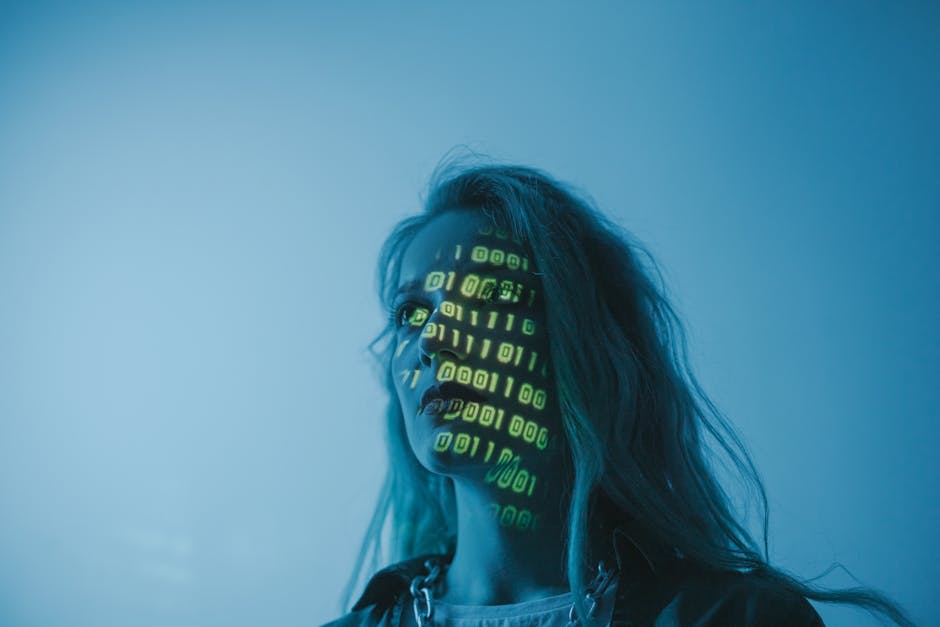 html
html
Amazon Scraping for E-Commerce: A Simple Guide
Why Scrape Amazon Data for E-Commerce?
In the fast-paced world of e-commerce, staying ahead of the curve is crucial. One powerful tool that can help you do just that is web scraping. Specifically, Amazon scraping can provide invaluable insights into pricing trends, product details, availability, and more. Whether you're a small business owner, a market researcher, or just curious about the e-commerce landscape, scraping data from Amazon can be a game-changer. Think of it as automated data extraction from a massive, constantly updating source.
So, why is this so important? Let's break it down:
- Price Tracking: Monitor competitor pricing to adjust your own strategies and remain competitive. You can see exactly when prices change and by how much.
- Product Details: Gather detailed information about products, including descriptions, specifications, and customer reviews. This can help you identify market gaps and improve your own product offerings.
- Availability: Track product availability to anticipate shortages and plan your inventory accordingly. This is especially important during peak seasons or promotional periods.
- Catalog Clean-ups: Identify outdated or inaccurate product listings to ensure your own catalog is up-to-date and accurate. Think about cleaning up old product data to get better insights for sales forecasting.
- Deal Alerts: Get notified of special deals and promotions offered by competitors. This allows you to react quickly and offer your own competitive deals.
- Sales Intelligence: Understanding product performance in particular niches and what are customers saying about competitor products
Essentially, Amazon scraping provides a wealth of data that can inform your business decisions and help you stay competitive. It's about leveraging the power of web data extraction to gain a strategic advantage.
Is it Legal and Ethical? (A Word of Caution)
Before diving into the technical aspects, it's crucial to address the legal and ethical considerations of web scraping. Just because you can scrape data doesn't mean you should without careful consideration.
Respect robots.txt: Most websites, including Amazon, have a file called `robots.txt` that specifies which parts of the site can be crawled by bots and which should be avoided. Always check this file first. Ignoring it is a clear indication of malicious intent and can have serious consequences.
Review Terms of Service (ToS): Always read the website's Terms of Service. Most websites explicitly prohibit scraping, especially for commercial purposes. Violating the ToS can lead to legal action.
Be Respectful: Don't overload the website's servers with too many requests in a short period. This can slow down the site for other users and potentially crash it. Implement delays and respect the site's resources.
Identify Yourself: Use a descriptive User-Agent string in your scraper to identify yourself as a bot. This allows website administrators to contact you if there are any issues.
Data Privacy: Be mindful of personal data. Scraping personal information without consent is a violation of privacy laws and ethical guidelines. Avoid scraping data like email addresses, phone numbers, or other sensitive information.
Alternatives: Consider whether there are alternative ways to get the data you need, such as using official APIs or purchasing data from a third-party provider. Sometimes, the legal route is the simpler one in the long run.
In summary, approach web scraping with caution and respect for the website's rules and the privacy of its users. If in doubt, seek legal advice.
A Simple Step-by-Step Guide to Amazon Scraping
Now, let's get practical. This guide assumes you have some basic familiarity with Python. If not, there are tons of great tutorials online to get you started! We'll use Python because it's a popular and versatile language for python web scraping.
Step 1: Install Necessary Libraries
We'll need a few libraries to make our lives easier. Open your terminal or command prompt and install the following:
- requests: To fetch the HTML content of the webpage.
- Beautiful Soup 4: To parse the HTML and extract the data we need.
- NumPy: for data analysis
You can install them using pip:
pip install requests beautifulsoup4 numpy
Step 2: Inspect the Amazon Page
Go to the Amazon page you want to scrape and use your browser's developer tools (usually by pressing F12) to inspect the HTML structure. Pay attention to the CSS classes or IDs that identify the elements you want to extract (e.g., product name, price, rating). This step is *crucial* for targeting the right data.
Step 3: Write the Python Code
Here's a basic Python script to scrape the name and price of a product from an Amazon page:
import requests
from bs4 import BeautifulSoup
import numpy as np
def scrape_amazon(url):
try:
headers = {
'User-Agent': 'Mozilla/5.0 (Windows NT 10.0; Win64; x64) AppleWebKit/537.36 (KHTML, like Gecko) Chrome/91.0.4472.124 Safari/537.36'
}
response = requests.get(url, headers=headers)
response.raise_for_status() # Raise HTTPError for bad responses (4xx or 5xx)
soup = BeautifulSoup(response.content, 'html.parser')
# Example: Extract product name and price (adjust selectors based on the actual page structure)
product_name = soup.find('span', {'id': 'productTitle'}).text.strip() if soup.find('span', {'id': 'productTitle'}) else "Product Name Not Found"
price_element = soup.find('span', {'class': 'a-offscreen'})
price = price_element.text.strip() if price_element else "Price Not Found"
# Calculate a simple statistic (demonstrates NumPy usage)
prices_list = [float(price.replace('$', '').replace(',', ''))] if price != "Price Not Found" else [0]
average_price = np.mean(prices_list)
print(f"Product Name: {product_name}")
print(f"Price: {price}")
print(f"Average Price (NumPy): ${average_price:.2f}")
except requests.exceptions.RequestException as e:
print(f"Error fetching URL: {e}")
except AttributeError as e:
print(f"Error parsing HTML: {e}. Likely the HTML structure has changed. Inspect the page again.")
except Exception as e:
print(f"An unexpected error occurred: {e}")
# Replace with the actual Amazon product URL
amazon_url = 'https://www.amazon.com/dp/B07X1W41G3' # Example URL - replace with a real one
scrape_amazon(amazon_url)
Important notes:
- User-Agent: Amazon often blocks requests from bots that don't have a proper User-Agent. The `User-Agent` header in the code mimics a web browser, making your request appear more legitimate. You can find your User-Agent by searching "what is my user agent" in your browser.
- Error Handling: The `try...except` block is crucial for handling errors that might occur during the scraping process, such as network errors or changes in the HTML structure of the Amazon page. Without it, your script will crash on the first error.
- CSS Selectors: The CSS selectors (`'span', {'id': 'productTitle'}` and `'span', {'class': 'a-offscreen'}`) are specific to the Amazon page structure. You'll need to adjust these selectors based on the actual HTML of the page you're scraping. Use the browser's developer tools to identify the correct selectors. The example CSS selectors will probably be incorrect for your selected product!
- Price Cleaning: The `replace('$', '').replace(',', '')` part removes the dollar sign and commas from the price string so it can be converted to a float for numerical calculations.
- NumPy Example: NumPy is used here for a simple average price calculation. Imagine you are pulling pricing data over time and using NumPy to analyze price trends!
Step 4: Run the Code
Save the code as a Python file (e.g., `amazon_scraper.py`) and run it from your terminal:
python amazon_scraper.py
You should see the product name and price printed to your console.
Step 5: Expand and Customize
This is just a basic example. You can expand it to scrape other data points, handle pagination (scraping multiple pages), and store the data in a database or CSV file. Consider using a headless browser like Selenium or Playwright scraper for more complex websites that use JavaScript to render content. These tools allow you to interact with the page like a real user, clicking buttons and filling out forms.
Beyond the Basics: Advanced Scraping Techniques
Once you've mastered the basics, you can explore more advanced techniques to enhance your web scraping capabilities:
- Proxies: Use proxies to rotate your IP address and avoid getting blocked by the website.
- Rate Limiting: Implement delays between requests to avoid overloading the website's servers.
- User-Agent Rotation: Rotate your User-Agent string to mimic different browsers and avoid detection.
- CAPTCHA Solving: Use CAPTCHA solving services to bypass CAPTCHAs that might be presented by the website.
- Data Storage: Store the scraped data in a database (e.g., MySQL, PostgreSQL) or a CSV file for further analysis.
- Data Analysis: Use tools like Pandas and Matplotlib to analyze and visualize the scraped data.
- Sentiment Analysis: Analyze customer reviews to understand customer sentiment towards products. There are many packages in Python to make sentiment analysis easier than ever.
- Customer Behaviour: Understand how customers interact with your competitors and their products
Alternative Tools: Scrape Data Without Coding
If you're not comfortable with coding, there are several web scraping software tools available that allow you to scrape data without coding. These tools typically provide a visual interface for selecting the data you want to extract and automating the scraping process. Some popular options include:
- ParseHub: A visual web scraping tool that allows you to extract data from dynamic websites.
- Octoparse: A powerful web scraping tool that supports various data extraction scenarios.
- WebHarvy: A visual web scraping tool that can extract data from complex websites.
These tools can be a great option for those who prefer a no-code approach to web scraping.
Real-World Applications of Amazon Scraping
The data you gather from Amazon scraping can be used in a variety of ways to improve your e-commerce business:
- Market Research: Analyze competitor pricing, product details, and customer reviews to identify market trends and opportunities.
- Product Development: Identify gaps in the market and develop new products that meet customer needs.
- Pricing Optimization: Adjust your pricing strategies based on competitor pricing and market demand.
- Inventory Management: Track product availability and plan your inventory accordingly.
- Customer Service: Monitor customer reviews and address any concerns or complaints.
- Lead Generation: While more common with linkedin scraping, knowing what your competitors are doing on Amazon may provide insight into sales leads and sales intelligence.
- News Scraping: Also, even though we have concentrated on product data, don't forget about news! News scraping in your industry could provide insight to competitor actions and plans.
Getting Started Checklist
Ready to dive into Amazon scraping? Here's a quick checklist to get you started:
- Choose a programming language or tool: Python is a great choice for beginners, but there are other options available.
- Install the necessary libraries or software: Make sure you have the tools you need to extract and process the data.
- Inspect the target website: Understand the HTML structure of the website you want to scrape.
- Write your scraping script or configure your scraping tool: Select the data you want to extract and automate the scraping process.
- Run your scraper and test the results: Make sure your scraper is working correctly and extracting the data you need.
- Store and analyze the data: Use the data to inform your business decisions and improve your e-commerce strategy.
- Respect robots.txt and the ToS: Most importantly, make sure you are scraping legally and ethically.
Amazon scraping can be a powerful tool for e-commerce businesses, but it's important to approach it with caution and respect for the website's rules and the privacy of its users. By following the guidelines and techniques outlined in this guide, you can unlock the wealth of data available on Amazon and gain a competitive edge in the market.
Ready to take your e-commerce game to the next level? Sign up today!
Contact: info@justmetrically.com
#AmazonScraping #WebScraping #DataExtraction #ECommerce #PythonScraping #PriceTracking #ProductData #DataAnalysis #SalesIntelligence #JustMetrically


