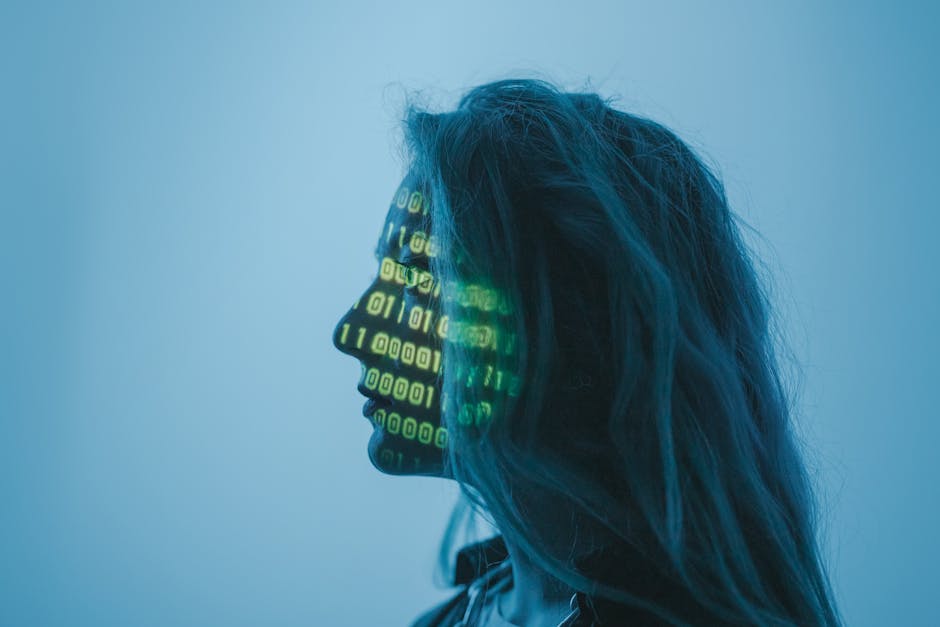 html
html
Ecommerce Scraping Basics That Actually Work
What is Ecommerce Scraping and Why Should You Care?
Ecommerce scraping is the automated process of extracting data from online stores. Think of it as a robot meticulously collecting information from websites, saving you countless hours of manual data entry and analysis. But why would you want to do this? The applications are vast and incredibly valuable for any business operating in the online retail space.
Imagine being able to track competitor pricing in real-time, understand customer behaviour by analyzing product reviews, or monitor your own product availability across multiple marketplaces. This is the power of ecommerce scraping. It gives you the data you need to make informed decisions and stay ahead of the curve.
Specifically, ecommerce scraping can help you with:
- Price Tracking: Monitor competitor pricing to adjust your own strategies and stay competitive.
- Product Detail Extraction: Gather product descriptions, specifications, and images for competitor analysis or populating your own online store.
- Availability Monitoring: Track inventory levels to ensure you don't run out of stock or miss out on potential sales.
- Catalog Cleanup: Identify and fix errors or inconsistencies in your product catalog.
- Deal Alerts: Get notified of special offers and promotions from competitors, allowing you to react quickly and capitalize on market trends.
- Sentiment Analysis: By scraping product reviews, you can perform sentiment analysis to understand how customers feel about your products and your competitors' products. This gives valuable insight into product strengths and weaknesses.
- Sales Forecasting: Analyze historical sales data collected through scraping to improve your sales forecasting and better plan your inventory management.
Real-World Examples of Ecommerce Scraping in Action
Let's look at some specific scenarios where ecommerce scraping can make a significant impact:
- A small business owner uses price scraping to automatically adjust their prices to undercut competitors, ensuring they always offer the most competitive deal.
- A marketing team scrapes product reviews to identify common pain points and improve product messaging, leading to higher conversion rates.
- A supply chain manager monitors inventory levels across multiple suppliers to avoid stockouts and optimize ordering processes.
- A large retailer uses web data extraction to gather product information from various sources, quickly adding new products to their online catalog.
Beyond these specific examples, the insights gained from ecommerce scraping can be applied to a variety of business intelligence applications, including:
- Identifying emerging product trends.
- Optimizing product placement on your website.
- Personalizing customer experiences.
- Improving customer service.
The Tools of the Trade: Web Scraping Tools and Languages
So, how do you actually go about scraping ecommerce websites? There are several options, ranging from simple point-and-click solutions to more complex programming-based approaches. Let's take a look at some of the most popular web scraping tools and languages:
- Web Scraping Tools (No Coding Required): These tools allow you to scrape data without coding, often using a visual interface. They are ideal for simple scraping tasks and users with limited technical skills.
- Octoparse: A popular option with a user-friendly interface and powerful features.
- ParseHub: Another visual web scraper that can handle complex websites.
- Data Miner: A Chrome extension for quick and easy data extraction.
- Programming Languages (Coding Required): These languages offer more flexibility and control but require programming knowledge. They are best suited for complex scraping tasks and large-scale data extraction.
- Python: Widely considered the best web scraping language due to its ease of use, extensive libraries (like Beautiful Soup and Scrapy), and large community support.
- JavaScript: Can be used for scraping dynamic websites that rely heavily on JavaScript. Libraries like Puppeteer and Playwright scraper are popular choices.
- PHP: A server-side scripting language that can also be used for web scraping.
- Ruby: Another option, although less common than Python.
While tools like Octoparse and ParseHub are great for scraping data without coding, learning a programming language like Python gives you more power and flexibility. This allows you to handle complex websites, automate tasks, and integrate web scraping into your existing workflows.
A Practical Example: Scraping Product Titles with Selenium (Python)
Let's walk through a simple example of how to scrape product titles from an ecommerce website using Python and Selenium. Selenium is a powerful tool that allows you to automate web browser interactions, making it ideal for scraping dynamic websites. Selenium is preferred to Beautiful Soup for Javascript-heavy websites that require interaction.
Prerequisites:
- Python installed on your system.
- Selenium library installed (
pip install selenium). - A web browser installed (Chrome, Firefox, etc.).
- The corresponding WebDriver for your browser (e.g., ChromeDriver for Chrome). You can download the WebDriver from the browser vendor's website. Make sure the WebDriver version matches your browser version.
Step-by-Step Guide:
- Import necessary libraries:
- Initialize the WebDriver:
- Navigate to the target website:
- Locate the product titles using CSS selectors:
- Extract the text from the elements:
- Print the extracted titles:
- Close the browser:
Here's the Python code:
from selenium import webdriver
from selenium.webdriver.chrome.service import Service
from selenium.webdriver.common.by import By
# Specify the path to the ChromeDriver executable
webdriver_path = '/path/to/chromedriver' # Replace with the actual path
# Create a ChromeOptions object to configure the browser
chrome_options = webdriver.ChromeOptions()
chrome_options.add_argument("--headless") # Run Chrome in headless mode (no GUI)
# Initialize the Chrome WebDriver with the specified path and options
service = Service(executable_path=webdriver_path)
driver = webdriver.Chrome(service=service, options=chrome_options)
# Navigate to the target website
driver.get("https://www.example-ecommerce-site.com") # Replace with the actual URL
# Locate the product titles using CSS selectors. Inspect the target website in your browser's developer tools to determine the appropriate CSS selector.
product_title_elements = driver.find_elements(By.CSS_SELECTOR, ".product-title")
# Extract the text from the elements
product_titles = [element.text for element in product_title_elements]
# Print the extracted titles
for title in product_titles:
print(title)
# Close the browser
driver.quit()
Important Notes:
- Replace
/path/to/chromedriverwith the actual path to your ChromeDriver executable. - Replace
https://www.example-ecommerce-site.comwith the URL of the website you want to scrape. - The CSS selector
.product-titleis just an example. You'll need to inspect the HTML of the target website to determine the correct selector for the product titles. Use your browser's developer tools (usually accessed by pressing F12) to examine the HTML structure. - The
--headlessargument makes the browser run in the background without a visible window. Remove this if you want to see the browser window during scraping. - This is a very basic example. For more complex scraping tasks, you may need to handle pagination, deal with dynamic content, and implement error handling.
Ethical Considerations and Legal Boundaries
Web scraping is a powerful tool, but it's crucial to use it responsibly and ethically. Respecting the website's terms of service and robots.txt file is paramount.
- Robots.txt: This file, usually located at the root of a website (e.g.,
https://www.example.com/robots.txt), specifies which parts of the site should not be accessed by web crawlers. Always check this file before scraping a website. Ignoring it can lead to your IP address being blocked. - Terms of Service (ToS): Review the website's ToS to ensure that web scraping is permitted. Some websites explicitly prohibit scraping, and violating their ToS can have legal consequences.
- Rate Limiting: Avoid overloading the website's servers by sending too many requests in a short period. Implement rate limiting to slow down your scraper and avoid causing performance issues.
- Data Privacy: Be mindful of personal data and avoid scraping information that could violate privacy regulations like GDPR or CCPA.
- Identify Yourself: It's good practice to identify your web scraper by setting a User-Agent header in your requests. This allows website administrators to contact you if there are any issues.
Failing to adhere to these guidelines can result in your IP address being blocked, legal action, or damage to the reputation of your business. Always prioritize ethical considerations and respect the rights of website owners.
Advanced Techniques and Considerations
Once you've mastered the basics of ecommerce scraping, you can explore more advanced techniques to enhance your capabilities:
- Handling Pagination: Many ecommerce websites display products across multiple pages. You'll need to implement logic to navigate these pages and scrape data from all of them.
- Dealing with Dynamic Content: Websites that heavily rely on JavaScript may load content dynamically after the initial page load. You'll need to use tools like Selenium or Playwright scraper to render the JavaScript and access the dynamic content.
- Using Proxies: Proxies can help you avoid IP address blocking by rotating your IP address. This is especially useful for large-scale scraping projects.
- Storing Data: Choose a suitable method for storing the scraped data. Options include CSV files, databases (like MySQL or PostgreSQL), or cloud storage services (like AWS S3 or Google Cloud Storage).
- Scheduling Scraping Tasks: Automate your scraping tasks by scheduling them to run regularly using tools like cron or task scheduler.
Leveraging Scraped Data for Business Growth
The true value of ecommerce scraping lies in how you use the extracted data to drive business growth. Here are some key areas where scraped data can make a significant impact:
- Market Research: Gain a deeper understanding of market trends, competitor strategies, and customer preferences.
- Pricing Optimization: Dynamically adjust your prices based on competitor pricing and market demand.
- Product Development: Identify unmet customer needs and develop new products that address those needs.
- Inventory Management: Optimize your inventory levels based on sales data and market trends.
- Marketing Campaigns: Create targeted marketing campaigns based on customer demographics and purchase history.
- Customer Service: Improve customer service by addressing common customer complaints and providing personalized support.
By combining ecommerce scraping with data analysis techniques, you can unlock valuable insights that can help you make better decisions, improve your operations, and ultimately grow your business. For example, you can use a twitter data scraper to gauge customer sentiment around competing brands and their products, informing your market positioning.
Beyond Simple Scraping: Linkedin Scraping and Twitter Data
While we've focused primarily on ecommerce platforms, the principles of web scraping extend to other valuable data sources. For instance, linkedin scraping can be used to gather information about potential customers, partners, or employees. A twitter data scraper can give you real-time insights into public opinion and trending topics.
However, remember that scraping data from platforms like LinkedIn and Twitter requires even greater sensitivity to ethical and legal considerations. Be extra careful to respect their terms of service and avoid scraping personal information without consent.
Getting Started: A Simple Checklist
Ready to dive into the world of ecommerce scraping? Here's a simple checklist to get you started:
- Identify your goals: What data do you need, and what business problems are you trying to solve?
- Choose your tools: Select a web scraping tool or language that suits your technical skills and project requirements.
- Start small: Begin with a simple scraping task to get familiar with the process.
- Respect the website: Always check the robots.txt file and terms of service before scraping.
- Implement rate limiting: Avoid overloading the website's servers.
- Store your data: Choose a suitable method for storing the scraped data.
- Analyze and act: Use the scraped data to gain insights and make informed decisions.
Whether you choose to use visual web scraper tools or dive into Python and Scrapy tutorial, remember that the key is to start with a clear goal and a respectful approach. Understanding the fundamentals will help you perform linkedin scraping, twitter data analysis or any kind of web data extraction.
Ecommerce insights are waiting to be discovered! By implementing a well-thought-out ecommerce scraping strategy, you can transform raw data into actionable business intelligence, unlocking new opportunities for growth and success. Remember to use the extracted data responsibly to perform better sales forecasting and improve inventory management. Good luck on your scraping journey!
Ready to take your ecommerce insights to the next level? Sign up for our platform and unlock powerful data analysis tools.
Contact us with any questions: info@justmetrically.com
#EcommerceScraping #WebScraping #DataExtraction #WebCrawler #PythonScraping #DataAnalysis #EcommerceInsights #BusinessIntelligence #ScrapeData #WebData


