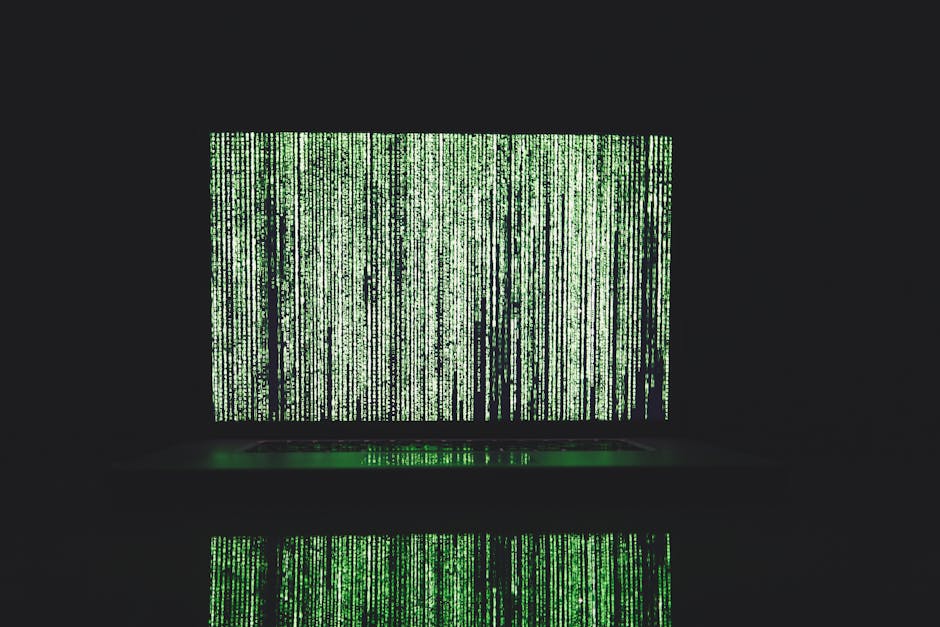 html
html
Web scraping for e-commerce, the easy way
What is Web Scraping and Why Should E-Commerce Care?
Let's face it, running an e-commerce business is like navigating a constantly shifting landscape. Prices change, products come and go, and keeping tabs on your competitors is a full-time job in itself. That's where web scraping comes in. Web scraping, at its core, is the automated process of extracting data from websites. Think of it as a robot that visits websites, copies the information you need, and puts it into a format you can easily use.
For e-commerce, the potential benefits are massive. Imagine being able to:
- Track competitor prices in real-time: See exactly what your rivals are charging for similar products, allowing you to adjust your own pricing strategies for maximum profitability.
- Monitor product availability: Know instantly when key products are back in stock (or out of stock with your competitors), giving you a competitive edge.
- Gather product details: Quickly collect descriptions, images, and specifications for thousands of products, streamlining your catalog management.
- Identify new product trends: Discover emerging products and popular categories based on what's being offered across the web.
- Clean up your own catalog data: Scrape your own website to identify inconsistencies, missing information, or outdated product details.
- Generate leads through product mentions and reviews: Find potential customers talking about products in your niche and reach out.
In short, web scraping provides valuable ecommerce insights that can help you make smarter decisions, boost sales, and stay ahead of the competition. From price scraping and product monitoring to automated data extraction, web scraping is a powerful tool in the e-commerce arsenal.
Is Web Scraping Legal and Ethical?
This is a crucial question. Web scraping is generally legal, but it's essential to do it responsibly and ethically. Think of it like visiting someone's website. You're allowed to browse, but you're not allowed to break in and steal their server. Here are some key considerations:
- Robots.txt: Always check the website's
robots.txtfile. This file tells web crawlers (like your web scraper) which parts of the website they are allowed to access. Respect these rules. - Terms of Service (ToS): Review the website's Terms of Service. Many websites explicitly prohibit web scraping. Ignoring these terms could lead to legal trouble.
- Don't overload the server: Be respectful of the website's resources. Don't send too many requests in a short period, as this can slow down their server for other users. Implement delays and throttling in your web scraper.
- Use the data responsibly: Don't use scraped data for illegal or unethical purposes, such as spamming or discrimination.
In other words, common sense and ethical behavior go a long way. If you're unsure about the legality of scraping a particular website, it's best to consult with a legal professional. Failing to consider these aspects can result in your IP being blocked, or worse, legal action. A good rule of thumb: If it feels wrong, it probably is. Consider using a web scraping software that adheres to legal and ethical guidelines.
Web Scraping Techniques: From Simple to Sophisticated
There are various ways to scrape data, ranging from simple browser extensions to complex custom-built solutions. Let's explore some common options:
- Manual Copy-Pasting: This is the most basic method, but it's only practical for very small amounts of data. Imagine copying and pasting product details from hundreds of pages – it's tedious and time-consuming!
- Browser Extensions: There are browser extensions (often Chrome extensions) that allow you to extract data from web pages with a few clicks. These are great for simple, one-off scraping tasks, but they lack the power and flexibility for more complex projects. Many 'scrape data without coding' solutions fall into this category.
- Point-and-Click Web Scraping Software: These tools offer a more user-friendly interface and often require little to no coding. You can visually select the data you want to extract, and the software will automatically generate the scraping code. They're a good middle ground for users who want more power than a browser extension but don't want to write code from scratch.
- Programming Libraries (e.g., Python with Scrapy or Beautiful Soup): This approach offers the most flexibility and control. You write code to navigate the website, extract the data you need, and store it in a format you can use. This is ideal for complex projects and requires some programming knowledge.
- Headless Browsers (e.g., Puppeteer, Selenium): These are browsers that run in the background, without a graphical user interface. They're useful for scraping websites that rely heavily on JavaScript to load their content. Often used alongside programming libraries.
- Data as a Service (DaaS) Providers: If you don't want to build and maintain your own web scraper, you can use a DaaS provider. These companies offer pre-scraped data on various topics, saving you the time and effort of doing it yourself. This can be a good option if you need large amounts of data on a regular basis.
A Simple Web Scraping Tutorial with Scrapy (Python)
Let's dive into a basic web scraping tutorial using Python and the Scrapy framework. Scrapy is a powerful and popular web scraping framework that makes it easier to build robust and scalable web scrapers.
Prerequisites:
- Python installed on your computer (version 3.6 or higher recommended).
- Basic understanding of Python programming.
Step 1: Install Scrapy
Open your terminal or command prompt and run the following command:
pip install scrapyStep 2: Create a Scrapy Project
Navigate to the directory where you want to create your project and run:
scrapy startproject myprojectThis will create a directory named myproject with the necessary files for your Scrapy project.
Step 3: Create a Spider
A "spider" in Scrapy is a class that defines how to scrape a specific website. Navigate into the myproject directory and then into the spiders directory. Create a new Python file named myspider.py (or any name you prefer) and add the following code:
import scrapy
class MySpider(scrapy.Spider):
name = "myspider"
allowed_domains = ["example.com"] # Replace with the website you want to scrape
start_urls = ["http://www.example.com"] # Replace with the starting URL
def parse(self, response):
# Extract data from the response
title = response.xpath("//title/text()").get()
yield {
'title': title
}
Explanation:
name: The name of your spider (must be unique within the project).allowed_domains: A list of domains that the spider is allowed to crawl. This helps prevent the spider from wandering off to other websites.start_urls: A list of URLs where the spider should start crawling.parse(self, response): This function is called for each URL that the spider crawls. Theresponseobject contains the HTML content of the page.response.xpath("//title/text()").get(): This uses XPath to extract the text content of the</code> tag. You can adapt this to extract other data as needed.</li> <li><code>yield {'title': title}</code>: This returns the extracted data as a Python dictionary. Scrapy will automatically handle storing the data in a structured format.</li> </ul> <p><b>Step 4: Run the Spider</b></p> <p>Open your terminal or command prompt, navigate to the <code>myproject</code> directory (the one containing <code>scrapy.cfg</code>), and run the following command:</p> <pre><code>scrapy crawl myspider -o output.json</code></pre> <p>This will run the <code>myspider</code> spider and save the extracted data to a file named <code>output.json</code>.</p> <p><b>Step 5: Analyze the Data</b></p> <p>Open the <code>output.json</code> file to see the extracted data. You can then use Python or other tools to further analyze the data.</p> <p><b>Important Notes:</b></p> <ul> <li>Replace <code>example.com</code> and <code>http://www.example.com</code> with the actual website and URL you want to scrape.</li> <li>Adjust the XPath expression (<code>"//title/text()"</code>) to target the specific data you want to extract. Use your browser's developer tools (usually accessed by pressing F12) to inspect the HTML structure of the page and identify the appropriate XPath expressions.</li> <li>This is a very basic example. Real-world web scraping often involves handling pagination, dealing with JavaScript-rendered content, and implementing error handling.</li> </ul> <p>This example serves as a <a href="https://www.justmetrically.com/blog/python-web-scraping/">web scraping tutorial</a>, setting the foundation. Further projects can involve implementing a <a href="https://www.justmetrically.com/blog/twitter-data-scraper/">twitter data scraper</a> or <a href="https://www.justmetrically.com/blog/amazon-scraping/">amazon scraping</a>.</p> <h2>Advanced Web Scraping Techniques</h2> <p>While the basic example above gets you started, here are some advanced techniques to consider for more complex web scraping projects:</p> <ul> <li><b>Handling Pagination:</b> Many websites display data across multiple pages. You'll need to implement logic to follow the pagination links and scrape data from all pages.</li> <li><b>Dealing with JavaScript:</b> Some websites rely heavily on JavaScript to load their content. You'll need to use a headless browser (like Puppeteer or Selenium) to render the JavaScript and then extract the data.</li> <li><b>Using Proxies:</b> To avoid getting your IP address blocked, you can use proxies to route your requests through different IP addresses.</li> <li><b>Implementing Error Handling:</b> Web scraping is prone to errors (e.g., network errors, website changes). You'll need to implement robust error handling to ensure your scraper continues to run smoothly.</li> <li><b>Using a Database:</b> For large datasets, it's best to store the scraped data in a database (e.g., MySQL, PostgreSQL) for efficient storage and retrieval.</li> </ul> <p>For example, using a headless browser involves libraries like Selenium: <pre><code class="language-python"> from selenium import webdriver from selenium.webdriver.chrome.options import Options # Configure Chrome options (headless mode) chrome_options = Options() chrome_options.add_argument("--headless") # Initialize the Chrome driver driver = webdriver.Chrome(options=chrome_options) # Navigate to the website driver.get("https://www.example.com") # Extract data (example: get the page title) title = driver.title print(f"Page title: {title}") # Close the browser driver.quit() </code></pre> </p> <h2>Real-Time Analytics and Product Monitoring</h2> <p>Once you've scraped the data, the real power comes from analyzing it and using it to inform your business decisions. Here are some examples of how you can use web scraping for real-time analytics and product monitoring:</p> <ul> <li><b>Price Trend Analysis:</b> Track price changes over time to identify trends and predict future price movements.</li> <li><b>Competitive Analysis:</b> Compare your prices and product offerings to those of your competitors.</li> <li><b>Inventory Management:</b> Monitor product availability to optimize your inventory levels.</li> <li><b>Deal Alerting:</b> Set up alerts to notify you when prices drop below a certain threshold, allowing you to take advantage of promotional opportunities.</li> <li><b>Sentiment Analysis:</b> Scrape product reviews and use sentiment analysis techniques to understand customer opinions and identify areas for improvement.</li> </ul> <p>Ultimately, web scraping opens up avenues for <a href="https://www.justmetrically.com/blog/lead-generation-data/">lead generation data</a>. Think of <a href="https://www.justmetrically.com/blog/price-scraping/">price scraping</a> as fuel for <a href="https://www.justmetrically.com/blog/competitive-intelligence/">competitive intelligence</a>.</p> <h2>Getting Started: A Quick Checklist</h2> <p>Ready to start your web scraping journey? Here's a quick checklist to get you going:</p> <ol> <li><b>Define your goals:</b> What data do you need and why?</li> <li><b>Choose your tools:</b> Select the right web scraping software or programming libraries for your needs.</li> <li><b>Inspect the website:</b> Analyze the website's structure and identify the data you want to extract.</li> <li><b>Write your scraper:</b> Develop the code or configure the software to extract the data.</li> <li><b>Test your scraper:</b> Run your scraper on a small sample of data to ensure it's working correctly.</li> <li><b>Monitor your scraper:</b> Regularly check your scraper to ensure it's still working as expected.</li> <li><b>Analyze the data:</b> Use the scraped data to gain insights and make informed decisions.</li> </ol> <p>Web scraping offers a treasure trove of information and with the right plan and resources, it can significantly impact your e-commerce strategy.</p> <p>Want to unlock the full potential of web scraping without the technical headaches? </p> <a href="https://www.justmetrically.com/login?view=sign-up">Sign up</a> to learn more about automated data extraction and real-time analytics for your e-commerce business! <hr> <p>Contact: <a href="mailto:info@justmetrically.com">info@justmetrically.com</a></p> <p>#WebScraping #Ecommerce #DataAnalysis #Python #Scrapy #ProductMonitoring #PriceTracking #CompetitiveIntelligence #AutomatedDataExtraction #DataAsAService</p> <h2>Related posts</h2> <ul> <li><a href="/post/web-scraping-for-ecommerce-actually-easy">Web Scraping for Ecommerce Actually Easy?</a></li> <li><a href="/post/e-commerce-web-scraping-my-way">E-commerce Web Scraping My Way</a></li> <li><a href="/post/web-scraping-ecommerce-data-a-few-things-i-ve-learned">Web Scraping Ecommerce Data: A Few Things I've Learned</a></li> <li><a href="/post/web-scraping-e-commerce-sites-here-s-how-i-do-it-guide">Web Scraping E-Commerce Sites? Here's How I Do It (guide)</a></li> <li><a href="/post/web-scraping-for-ecommerce-stuff-my-real-guide">Web Scraping for Ecommerce Stuff: My Real Guide</a></li> </ul> </div> <hr> <h3 class="mb-3">Comments</h3> <p class="login-message">Please <a href="/login" class="login-link">log in</a> to add a comment.</p> </article> <!-- Sticky quote widget --> <aside class="col-12 col-lg-4 order-2 order-lg-2 lg-sticky"> <div class="fixed-quote-widget"> <h2>Get A Best Quote</h2> <form id="quoteForm"> <div class="input-row mt-2"> <input type="text" name="name" placeholder="Name" required /> <input type="email" name="email" placeholder="Email" required /> </div> <div class="input-row"> <input type="tel" name="phone" placeholder="Phone" required /> <input type="text" name="subject" placeholder="Subject" required /> </div> <textarea name="message" placeholder="Message" required></textarea> <button type="submit">SEND MESSAGE</button> <div id="quoteSuccess">Thank you! Your inquiry has been submitted.</div> </form> </div> </aside> </div> </div> <script> document.addEventListener("DOMContentLoaded", function () { const form = document.getElementById("quoteForm"); const successMsg = document.getElementById("quoteSuccess"); form.addEventListener("submit", async function (e) { e.preventDefault(); const formData = new FormData(form); const data = new URLSearchParams(); for (const pair of formData) { data.append(pair[0], pair[1]); } try { const response = await fetch("/contact", { method: "POST", headers: { 'Accept': 'application/json' }, body: data }); if (response.ok) { form.reset(); successMsg.style.display = "block"; } else { alert("There was an error submitting your inquiry. Please try again."); } } catch (err) { alert("There was an error submitting your inquiry. Please try again."); } }); }); </script> <section class="section latest-news" id="blog"> <div class="container" style="padding-left:50px;"> <div class="row justify-content-center"> <div class="col-md-8 col-lg-6 text-center"> <div class="section-heading"> <!-- Heading --> <h2 class="section-title"> Read our <span class="orange-txt">latest blogs</span> </h2> <!-- Subheading --> </div> </div> </div> <!-- / .row --> <div class="row justify-content-center"> <div class="col-lg-4 col-md-6"> <div class="blog-box"> <div class="blog-img-box"> <img src="https://images.pexels.com/photos/7644275/pexels-photo-7644275.jpeg?auto=compress&cs=tinysrgb&h=650&w=940" alt class="img-fluid blog-img"> </div> <div class="single-blog"> <div class="blog-content"> <h6>February 15, 2026</h6> <a href="/post/what-competitive-intelligence-is-and-how-to-get-started"> <h3 class="card-title">What competitive intelligence is and how to get started</h3> </a> <p>Learn how to use business competitive intelligence to track your rivals and find new ways to stand out.</p> <a href="/post/what-competitive-intelligence-is-and-how-to-get-started" class="read-more">Read More</a> </div> </div> </div> </div> <div class="col-lg-4 col-md-6"> <div class="blog-box"> <div class="blog-img-box"> <img src="https://images.pexels.com/photos/5691866/pexels-photo-5691866.jpeg?auto=compress&cs=tinysrgb&h=650&w=940" alt class="img-fluid blog-img"> </div> <div class="single-blog"> <div class="blog-content"> <h6>February 14, 2026</h6> <a href="/post/what-competitive-intelligence-is-and-how-to-use-it"> <h3 class="card-title">What competitive intelligence is and how to use it</h3> </a> <p>Learn how to use web scraping to monitor your rivals and make more informed decisions for your business.</p> <a href="/post/what-competitive-intelligence-is-and-how-to-use-it" class="read-more">Read More</a> </div> </div> </div> </div> <div class="col-lg-4 col-md-6"> <div class="blog-box"> <div class="blog-img-box"> <img src="https://images.pexels.com/photos/26799150/pexels-photo-26799150.jpeg?auto=compress&cs=tinysrgb&h=650&w=940" alt class="img-fluid blog-img"> </div> <div class="single-blog"> <div class="blog-content"> <h6>February 14, 2026</h6> <a href="/post/a-simple-way-to-start-web-scraping-with-python"> <h3 class="card-title">A simple way to start web scraping with python</h3> </a> <p>Learn to build a basic price tracking app to monitor your favorite products while you master the fundamentals.</p> <a href="/post/a-simple-way-to-start-web-scraping-with-python" class="read-more">Read More</a> </div> </div> </div> </div> </div> </div> </section> </main> <style> :root{ --primary:#e85b00; --secondary:#88ab8e; --bg:#ffffff; --text:#1f1f1f; --footer-bg:#0f1110; /* deep neutral for contrast */ --footer-fg:#e9f1ec; /* soft white/greenish tint */ --footer-muted:rgba(233,241,236,0.7); --footer-border:rgba(255,255,255,0.08); --focus-ring: 2px solid var(--primary); } /* Smoothness for your flipster bits you already had */ .flipster--flat .flipster__container, .flipster__item, .flipster__item__content{ transition: all 400ms ease-in-out !important; } /* FOOTER */ #footer{ position: relative; background: radial-gradient(1200px 500px at 10% -10%, rgba(136,171,142,0.15), transparent 60%), radial-gradient(800px 400px at 90% -20%, rgba(254,102,0,0.12), transparent 60%), var(--footer-bg); color: var(--footer-fg); } #footer .footer-accent{ position:absolute; inset:0 0 auto 0; height:4px; background: linear-gradient(90deg, var(--primary), var(--secondary)); } #footer .container{ padding-top: 56px; padding-bottom: 24px; } /* Headings */ #footer .footer-widget h3{ font-size: 0.95rem; text-transform: uppercase; letter-spacing: .08em; font-weight: 700; margin-bottom: 14px; color:#fff; } /* Brand block */ #footer .brand-wrap{ display:flex; flex-direction:column; gap:12px; } #footer .brand-wrap .tagline{ color: var(--footer-muted); line-height:1.6; margin: 0; } #footer .logo{ width: 220px; height:auto; display:block; filter: drop-shadow(0 4px 18px rgba(0,0,0,.25)); } /* Link lists */ #footer .footer-links, #footer .list-unstyled{ list-style: none; padding:0; margin:0; } #footer .footer-links li{ margin: 8px 0; } #footer a{ color: var(--footer-fg); text-decoration: none; opacity: .9; transition: transform .18s ease, opacity .18s ease, color .18s ease, background-color .18s ease; outline: none; } #footer a:hover{ opacity:1; color: var(--secondary); } #footer a:focus-visible{ outline: var(--focus-ring); outline-offset: 2px; border-radius: 6px; } /* Socials */ #footer .socials{ display:flex; flex-direction:column; gap:10px; } #footer .socials a{ display:flex; align-items:center; gap:10px; padding:8px 12px; border:1px solid var(--footer-border); border-radius: 12px; background: rgba(255,255,255,0.03); } #footer .socials a i{ width:18px; text-align:center; } #footer .socials a:hover{ transform: translateY(-2px); background: rgba(136,171,142,0.10); border-color: rgba(136,171,142,0.25); } /* Divider + bottom row */ #footer .footer-divider{ margin: 28px 0 18px; border-top:1px solid var(--footer-border); } #footer .footer-copy{ color: var(--footer-muted); margin:0; font-size:.95rem; } #footer .footer-copy a{ color:#fff; font-weight:600; } #footer .footer-copy a:hover{ color: var(--primary); } /* Responsive tweaks */ @media (max-width: 991.98px){ #footer .brand-col{ margin-bottom: 18px; } } @media (max-width: 575.98px){ #footer .container{ padding-top: 44px; } #footer .socials{ flex-direction:row; flex-wrap:wrap; } } </style> <footer id="footer" aria-label="Site footer"> <div class="footer-accent" aria-hidden="true"></div> <div class="container"> <div class="row justify-content-start footer"> <!-- Brand / Tagline --> <div class="col-lg-4 col-sm-12 brand-col"> <div class="footer-widget brand-wrap"> <img src="/static/logo-cropped.png" class="logo" width="220" height="60" alt="JustMetrically – AI Content & Reporting"> <p class="tagline"><strong>Delivering quality reports and helping businesses excel</strong> — that’s Metrically’s commitment.</p> </div> </div> <!-- Account --> <div class="col-lg-3 ml-lg-auto col-sm-6"> <div class="footer-widget"> <h3>Account</h3> <nav aria-label="Account links"> <ul class="footer-links"> <li><a href="#!">Terms & Conditions</a></li> <li><a href="#!">Privacy Policy</a></li> <li><a href="#!">Help & Support</a></li> </ul> </nav> </div> </div> <!-- About --> <div class="col-lg-2 col-sm-6"> <div class="footer-widget"> <h3>About</h3> <nav aria-label="About links"> <ul class="footer-links"> <li><a href="/posts">Blogs</a></li> <li><a href="/service">Services</a></li> <li><a href="/pricing">Pricing</a></li> <li><a href="/contact">Contact</a></li> </ul> </nav> </div> </div> <!-- Socials --> <div class="col-lg-3 col-sm-12"> <div class="footer-widget"> <h3>Connect</h3> <div class="socials"> <a href="https://www.facebook.com/justmetrically/" aria-label="Facebook — JustMetrically"> <i class="fab fa-facebook-f" aria-hidden="true"></i> Facebook </a> <a href="https://www.linkedin.com/company/justmetrically/" aria-label="LinkedIn — JustMetrically"> <i class="fab fa-linkedin" aria-hidden="true"></i> LinkedIn </a> <a href="https://www.youtube.com/channel/UCx9qVW8VF0LmTi4OF2F8YdA" aria-label="YouTube — JustMetrically"> <i class="fab fa-youtube" aria-hidden="true"></i> YouTube </a> </div> </div> </div> </div> <hr class="footer-divider"> <div class="row align-items-center"> <div class="col-lg-12 d-flex justify-content-between flex-wrap gap-2"> <p class> © <script>document.write(new Date().getFullYear())</script> • Designed & Developed by <a href="#" class="brand-link">JustMetrically</a> </p> </div> </div> </div> </footer> <!-- Page Scroll to Top --> <a id="scroll-to-top" class="scroll-to-top js-scroll-trigger" href="#top-header"> <i class="fa fa-angle-up"></i> </a> <!-- Essential Scripts =====================================--> <script src="/static/plugins/slick-carousel/slick/slick.min.js"></script> <script src="https://unpkg.com/aos@2.3.1/dist/aos.js"></script> <script> AOS.init(); </script> <script src="/static/js/script.js"></script> </body> </html>