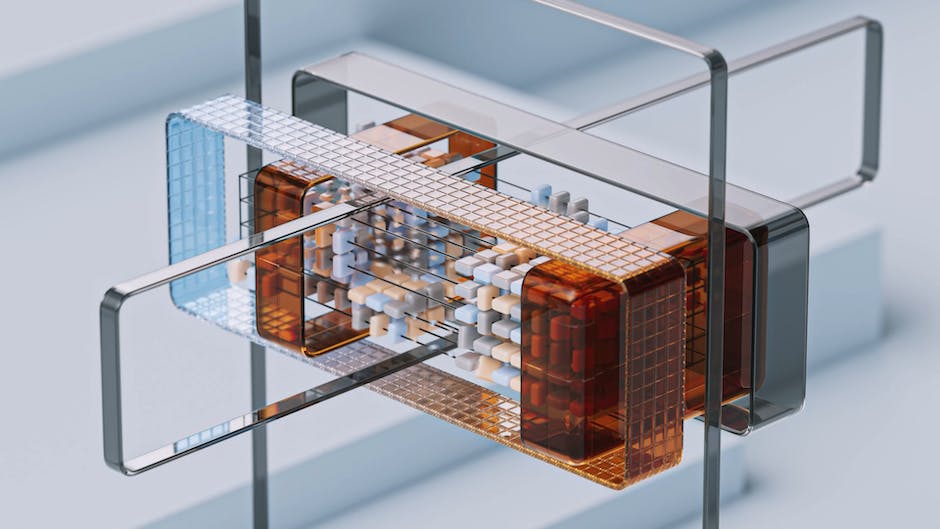 html
html
Web Scraping for E-Commerce: A Quick How-To explained
What is Web Scraping and Why is it Useful for E-Commerce?
Let's cut to the chase: web scraping is the process of automatically extracting data from websites. Think of it as a robot copy-pasting information from a webpage into a structured format you can use, like a spreadsheet or a database. It's also sometimes called screen scraping or data scraping.
In the world of e-commerce, this is incredibly powerful. Why? Because it allows you to gather huge amounts of information that would otherwise take forever to collect manually. Here are some key ways web scraping can help you:
- Price Tracking: Monitor competitor prices in real-time. Are they having a sale? Did they just increase the price of that widget you also sell? Knowing this helps you stay competitive and make informed pricing decisions. This directly affects your profits!
- Product Details: Pull detailed product descriptions, specifications, images, and reviews from various sources. This is especially helpful for building your own product catalogs or enriching existing ones. Imagine importing a huge product list with images and specs already filled in!
- Availability Monitoring: Track product stock levels. No more selling items you don't have! You can get alerts when inventory is low, or when a previously out-of-stock item becomes available again.
- Catalog Cleanup: Ensure your product information is accurate and up-to-date. Scrape competitor sites to identify discrepancies in product descriptions, specifications, or even pricing.
- Deal Alerts: Identify special offers and discounts from competitors. What promotional strategies are they using? Are they running flash sales? Learn from their successes (and failures!).
- Market Research Data: Gather information about product trends, customer reviews, and market demand. Understanding customer behaviour becomes much easier when you have a broad overview of the e-commerce landscape. This is incredibly helpful for data-driven decision making.
Basically, web scraping empowers you with the information you need to make smarter decisions about pricing, product strategy, and marketing. Think of it as a form of competitive intelligence, helping you understand the playing field and stay ahead of the game.
Legal and Ethical Considerations
Before we dive into the technical details, it's crucial to address the legal and ethical aspects of web scraping. Web scraping isn't inherently illegal, but it can be if done irresponsibly or in violation of a website's terms of service. Think of it like this: just because you can doesn't mean you should.
Here are a few key things to keep in mind:
- Robots.txt: Always check the website's
robots.txtfile. This file, usually located at the root of the website (e.g.,www.example.com/robots.txt), specifies which parts of the site should not be accessed by bots. Respect these rules! They are there for a reason. - Terms of Service (ToS): Read the website's Terms of Service. Many websites explicitly prohibit web scraping. If they do, scraping their site could have legal consequences.
- Rate Limiting: Don't overload the website with requests. Be a good netizen. Send requests at a reasonable pace to avoid slowing down the website for other users. Implement delays between requests (more on this later). Aggressive scraping can be interpreted as a Denial-of-Service (DoS) attack.
- Data Usage: Use the scraped data responsibly and ethically. Don't redistribute it without permission or use it for malicious purposes. Be mindful of privacy concerns, especially when dealing with personal data (which you should generally avoid scraping anyway).
- "Data as a service" alternatives: If possible, explore if the website offers a public API or "data as a service" subscription. This can be a legal and more stable way to access data.
In short, be respectful, transparent, and responsible. If you're unsure about the legality or ethics of scraping a particular website, it's always best to err on the side of caution and consult with a legal professional.
A Simple Web Scraping Tutorial with Playwright
Now for the fun part! Let's walk through a basic web scraping example using Python and Playwright. Playwright is a powerful library that allows you to automate browser actions, making it ideal for web scraping. It's a modern alternative to Selenium, offering improved performance and reliability. We'll build a simple Playwright scraper.
Prerequisites:
- Python: Make sure you have Python installed (version 3.7 or higher).
- Playwright: Install Playwright using pip:
pip install playwright. You'll also need to install the browsers Playwright supports:playwright install.
Step-by-Step Guide:
- Install necessary libraries: As mentioned above, use pip to install Playwright:
pip install playwright. Then install the browsers:playwright install. - Write the Python code: Create a new Python file (e.g.,
scraper.py) and paste the following code:
from playwright.sync_api import sync_playwright
import time
def scrape_product_details(url):
with sync_playwright() as p:
browser = p.chromium.launch(headless=True) # Run in headless mode
page = browser.new_page()
try:
page.goto(url, timeout=30000) # Increase timeout if needed
page.wait_for_selector("h1") # Wait for the main title to load
except Exception as e:
print(f"Error navigating to the page: {e}")
browser.close()
return None
# Extract the product title
title = page.locator("h1").inner_text(timeout=5000) # Wait up to 5 seconds
# Extract the product price (adjust the selector as needed)
try:
price = page.locator(".price").inner_text(timeout=5000) # Common class name, adjust if needed
except:
price = "Price not found"
# Extract the product description (adjust the selector as needed)
try:
description = page.locator("#productDescription").inner_text(timeout=5000) #Example ID, adjust if needed
except:
description = "Description not found."
browser.close()
return {"title": title, "price": price, "description": description}
#Example Usage: Replace with the actual URL of a product page
product_url = "https://www.example.com/product/123"
product_data = scrape_product_details(product_url)
if product_data:
print("Product Details:")
print(f" Title: {product_data['title']}")
print(f" Price: {product_data['price']}")
print(f" Description: {product_data['description']}")
else:
print("Failed to retrieve product details.")
#Important: Add delays to avoid being blocked
time.sleep(2)
- Replace the example URL: In the code, replace
"https://www.example.com/product/123"with the actual URL of a product page you want to scrape. Make sure the target website allows scraping! Use a test website first. - Run the script: Open your terminal or command prompt, navigate to the directory where you saved the
scraper.pyfile, and run the script using the command:python scraper.py. - Examine the output: The script will print the product title, price, and description extracted from the webpage.
Explanation of the Code:
from playwright.sync_api import sync_playwright: Imports the necessary modules from the Playwright library.with sync_playwright() as p:: Creates a Playwright instance in synchronous mode (making the code easier to read and understand).browser = p.chromium.launch(headless=True): Launches a Chromium browser in headless mode (meaning it runs in the background without a visible window). This is more efficient for scraping.page = browser.new_page(): Creates a new page (tab) in the browser.page.goto(url, timeout=30000): Navigates the page to the specified URL. Thetimeoutparameter is important, especially for slower websites.page.locator("h1").inner_text(timeout=5000): Uses CSS selectors to locate the product title (assuming it's in antag) and extracts its text content. Thetimeoutensures it waits for the element to appear before failing.- Error Handling (
try...except): Includes error handling to gracefully handle cases where elements are not found on the page (e.g., the price or description). browser.close(): Closes the browser after scraping is complete. This is important to free up resources.time.sleep(2): Pauses execution for 2 seconds. This is crucial for avoiding rate limiting and showing respect to the website's server.
Important Considerations:
- CSS Selectors: The CSS selectors used in the code (e.g.,
"h1",".price","#productDescription") are specific to the example website. You'll need to inspect the HTML structure of the websites you want to scrape and adjust these selectors accordingly. Use your browser's developer tools (usually accessed by pressing F12) to examine the HTML. - Dynamic Content: Many modern websites use JavaScript to dynamically load content. Playwright excels at handling this because it actually renders the page like a real browser. However, you may need to use
page.wait_for_selector()orpage.wait_for_load_state()to ensure that the content you want to scrape has loaded before you try to extract it. - Pagination: If you need to scrape multiple pages of a product catalog, you'll need to implement pagination handling. This typically involves identifying the "next page" link and clicking it repeatedly until you've scraped all the desired pages.
- Data Storage: The example code simply prints the extracted data to the console. In a real-world scenario, you'd likely want to store the data in a more persistent format, such as a CSV file, a database, or a JSON file.
Advanced Techniques
The above example provides a basic introduction to web scraping with Playwright. Here are some more advanced techniques you might find useful:
- Rotating Proxies: To avoid being blocked by websites, you can use a pool of rotating proxies. This involves sending your scraping requests through different IP addresses, making it harder for websites to identify and block your scraper.
- User-Agent Rotation: Websites can also block scrapers based on their User-Agent string (which identifies the browser being used). Rotating User-Agent strings can help you avoid detection.
- CAPTCHA Solving: Some websites use CAPTCHAs to prevent bot access. While it's generally best to avoid scraping websites that heavily rely on CAPTCHAs, you can use CAPTCHA solving services to automatically solve them if necessary.
- Asynchronous Scraping: For large-scale scraping projects, using asynchronous programming can significantly improve performance. Playwright supports asynchronous operations.
- Headless Browser vs. Headed Browser: We used a headless browser (
headless=True) for efficiency. However, sometimes it's useful to run a headed browser (headless=False) during development to visually inspect the page and debug your scraper. - Cookies: Some websites require cookies to be set before accessing certain content. Playwright allows you to manage cookies.
- Javascript execution: Playwright can execute Javascript on the page, which is useful for interacting with dynamic content and triggering actions.
Web Scraping Tools and Alternatives
While this web scraping tutorial focused on using Python and Playwright, there are other tools and approaches available:
- Selenium: A popular framework for browser automation. It requires a separate browser driver.
- Beautiful Soup: A Python library for parsing HTML and XML. Usually used in conjunction with a request library like
requests. Less powerful than Playwright for dynamic websites. - Scrapy: A powerful Python framework specifically designed for large-scale web scraping.
- Commercial Web Scraping Tools: Several commercial web scraping tools offer pre-built scrapers and data extraction services. These can be a good option if you don't want to write your own code.
- Web Scraping APIs: Some websites offer APIs that provide structured access to their data. Using an API is generally the preferred method, as it's more reliable and less likely to break due to changes in the website's HTML structure.
- "Data as a service" (DaaS) providers: Companies that offer web data extraction services, providing you with ready-to-use market research data, lead generation data, or ecommerce insights. This is an alternative to building and maintaining your own scraping infrastructure.
Web Scraping Checklist: Getting Started
Ready to start scraping? Here's a quick checklist to help you get started:
- Define your goals: What specific data do you need to extract? What questions are you trying to answer?
- Choose your tools: Select the appropriate web scraping tools and libraries based on your needs and technical expertise (e.g., Playwright, Selenium, Beautiful Soup).
- Identify your target websites: Determine which websites contain the data you need.
- Inspect the website's HTML structure: Use your browser's developer tools to examine the HTML and identify the CSS selectors you'll need to extract the data.
- Write your scraping code: Develop your scraping script using your chosen tools and libraries.
- Implement error handling: Add error handling to your code to gracefully handle unexpected issues (e.g., elements not found, network errors).
- Respect robots.txt and ToS: Always check the website's
robots.txtfile and Terms of Service and adhere to their guidelines. - Implement rate limiting: Add delays between requests to avoid overloading the website's server.
- Test your scraper: Thoroughly test your scraper to ensure it's extracting the correct data and handling errors properly.
- Monitor your scraper: Continuously monitor your scraper to ensure it's working as expected and adapt it to any changes in the website's structure.
- Store the data: Choose an appropriate storage method for the extracted data (e.g., CSV file, database).
Conclusion
Web scraping is a powerful technique that can provide valuable insights for e-commerce businesses. Whether you're tracking competitor prices, monitoring product availability, or gathering market research data, web scraping can help you make data-driven decision making and stay ahead of the competition. However, it's crucial to approach web scraping responsibly and ethically, respecting website rules and avoiding overloading servers. With the right tools and techniques, you can unlock a wealth of valuable information and gain a significant competitive advantage. Hopefully this web scraping tutorial will get you started!
Ready to take your e-commerce strategy to the next level?
Sign up to see how JustMetrically can help you with market research, competitor analysis, and more!Questions or feedback?
info@justmetrically.com#WebScraping #Ecommerce #Python #Playwright #DataExtraction #CompetitiveIntelligence #PriceTracking #MarketResearch #DataDriven #EcommerceInsights #AmazonScraping #LinkedInScraping #WebScrapingTools


