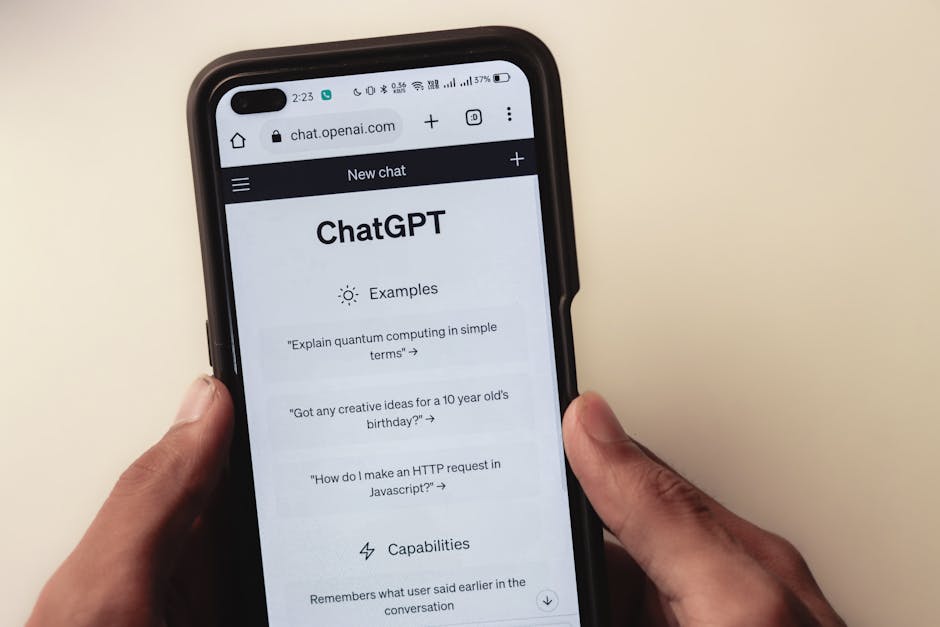 html
html
Simple E-commerce Scraping with API Scraping
Why Scrape E-Commerce Data?
Ever wondered how Amazon always seems to have the best prices? Or how retailers quickly adapt to market trends? A big part of their strategy involves monitoring their competitors and the overall market. That's where e-commerce data scraping comes in. We are talking about collecting product details, price tracking, and overall inventory monitoring.
Scraping e-commerce websites allows you to gather vast amounts of information automatically, giving you a competitive edge. Here are just a few ways you can use scraped e-commerce data:
- Price Tracking: Monitor price changes on your competitor's products.
- Product Details: Collect detailed product information for market research data or to enrich your own product catalog.
- Availability: Track product availability to understand stock levels and predict demand.
- Catalog Clean-up: Identify outdated or inaccurate product information on your own website.
- Deal Alerts: Be the first to know about special offers and promotions.
- Inventory Management: Get real-time insights for effective inventory management by tracking stock levels across multiple vendors.
- Market Research Data: Understand overall market trends, identify top-selling products, and analyze consumer behavior.
Beyond these direct applications, the data can fuel sentiment analysis of product reviews, giving you an understanding of what customers truly think. Need real estate data scraping for investment insights? The same principles apply. Even gathering data from social media platforms like using a Twitter data scraper opens up avenues for understanding customer preferences and brand perception.
Is Scraping Legal and Ethical? A Quick Note
Before we dive into the technical aspects, it's crucial to understand the legal and ethical considerations surrounding web scraping. Just because you can scrape a website doesn't mean you should without considering the ramifications. Respecting a website's terms of service (ToS) and robots.txt file is paramount.
- Robots.txt: This file tells web crawlers which parts of a website they are allowed to access. Always check robots.txt before scraping any website. Typically located at `/robots.txt` (e.g., `example.com/robots.txt`).
- Terms of Service (ToS): Review the website's terms of service to ensure that scraping is permitted. Many websites explicitly prohibit scraping.
- Respect Rate Limits: Don't overload the server with requests. Implement delays and use proxies to avoid being blocked.
- Identify Yourself: Set a user-agent in your scraper to identify yourself. This allows website administrators to contact you if there are any issues.
- Don't Scrape Personal Data: Avoid scraping personal data unless you have a legitimate reason and comply with data privacy regulations (e.g., GDPR, CCPA).
Failure to comply with these guidelines can result in your IP address being blocked or even legal action.
A Simple E-Commerce Scraping Example with Scrapy
Let's walk through a simple example of scraping product data from an e-commerce website using Scrapy, a powerful Python web scraping framework. This is a basic scrapy tutorial that can be adapted to many sites. We will focus on getting the product name, price, and URL. Remember to replace the example URL with a real e-commerce website URL and adjust the CSS selectors accordingly! Also, you may need to install Scrapy: `pip install scrapy`.
Disclaimer: This is a simplified example and may require adjustments depending on the target website's structure.
Step 1: Create a Scrapy Project
Open your terminal and navigate to the directory where you want to create your project. Then, run the following command:
scrapy startproject ecommercescraper
cd ecommercescraper
This will create a new Scrapy project named "ecommercescraper" with the following structure:
ecommercescraper/
scrapy.cfg # deploy configuration file
ecommercescraper/ # project's Python module, you'll import your code from here
__init__.py
items.py # project items definition file
middlewares.py # project middlewares file
pipelines.py # project pipelines file
settings.py # project settings file
spiders/ # a directory where you'll later put your spiders
__init__.py
Step 2: Define Your Item
In Scrapy, items are used to store the scraped data. Open the `items.py` file and define the fields you want to scrape:
import scrapy
class EcommerceItem(scrapy.Item):
product_name = scrapy.Field()
product_price = scrapy.Field()
product_url = scrapy.Field()
Step 3: Create a Spider
A spider defines how to crawl a specific website. Create a new file named `product_spider.py` inside the `spiders` directory and add the following code:
import scrapy
from ecommercescraper.items import EcommerceItem
class ProductSpider(scrapy.Spider):
name = "products" # Name of the spider
allowed_domains = ["example.com"] # Replace with your target website's domain
start_urls = ["https://www.example.com/products"] # Replace with the starting URL
def parse(self, response):
# Example CSS selectors - REPLACE THESE WITH ACTUAL SELECTORS FROM YOUR TARGET WEBSITE
for product in response.css("div.product"): # This selector is just an example
item = EcommerceItem()
item["product_name"] = product.css("h2.product-name::text").get()
item["product_price"] = product.css("span.product-price::text").get()
item["product_url"] = response.urljoin(product.css("a::attr(href)").get())
yield item
# Follow pagination links (if any)
next_page = response.css("a.next-page::attr(href)").get()
if next_page is not None:
yield response.follow(next_page, self.parse)
Important Notes on Selectors:
- The `response.css()` method uses CSS selectors to extract data from the HTML.
- You'll need to inspect the HTML source code of your target website to identify the correct CSS selectors for the product name, price, and URL. Use your browser's developer tools (usually by pressing F12) to examine the HTML structure.
- The selectors in the example above (`div.product`, `h2.product-name::text`, `span.product-price::text`, `a::attr(href)`, `a.next-page::attr(href)`) are placeholders.
- `::text` extracts the text content of an element, while `::attr(href)` extracts the value of the `href` attribute.
- `response.urljoin()` ensures that relative URLs are converted to absolute URLs.
- Adjust `allowed_domains` to match your target website.
- Make sure the target URL in `start_urls` is a URL that leads to a list of products you wish to scrape.
Step 4: Configure Settings (Optional)
Open the `settings.py` file and configure the following settings:
# Obey robots.txt rules (important!)
ROBOTSTXT_OBEY = True
# Set a user agent to avoid being blocked
USER_AGENT = 'Mozilla/5.0 (Windows NT 10.0; Win64; x64) AppleWebKit/537.36 (KHTML, like Gecko) Chrome/91.0.4472.124 Safari/537.36'
# Configure item pipelines
# See https://docs.scrapy.org/en/latest/topics/item-pipeline.html
ITEM_PIPELINES = {
'ecommercescraper.pipelines.EcommercePipeline': 300,
}
Step 5: Create a Pipeline (Optional)
Pipelines are used to process the scraped data. Open the `pipelines.py` file and add the following code (this is a very basic example, you can customize this to store data in a database, clean the data, etc.):
class EcommercePipeline:
def process_item(self, item, spider):
# Example: Print the item to the console
print(item)
return item
Step 6: Run the Spider
In your terminal, navigate to the project's root directory (where `scrapy.cfg` is located) and run the following command:
scrapy crawl products -o output.json
This will run the "products" spider and save the scraped data to a file named `output.json`. The `-o` option specifies the output file format. You can use other formats like CSV or XML. To get the best data for your Amazon scraping efforts, fine tuning is generally required.
Beyond the Basics: Advanced Scraping Techniques
The example above is a very basic introduction to web scraping. Here are some more advanced techniques you might need:
- Handling Pagination: Most e-commerce websites have multiple pages of products. You'll need to identify the pagination links and use `response.follow()` to crawl all pages. The example shows how to locate and follow "next page" links.
- Dealing with JavaScript: Some websites heavily rely on JavaScript to load content. Scrapy alone cannot execute JavaScript. You'll need to use tools like Selenium, Playwright scraper, or Scrapy-Splash to render JavaScript before scraping.
- Handling Dynamic Content: Websites that load content dynamically using AJAX can be challenging to scrape. You'll need to inspect the network requests in your browser's developer tools to identify the API endpoints that provide the data.
- Using Proxies: To avoid being blocked, use a proxy server to rotate your IP address.
- Implementing Delays: Add delays between requests to avoid overloading the server. You can use the `DOWNLOAD_DELAY` setting in `settings.py`.
- Error Handling: Implement error handling to gracefully handle network errors, timeouts, and other issues.
If you're looking for a more robust solution, consider exploring data scraping services that handle the technical complexities for you. Many services specialize in different types of data collection, from general news scraping to highly specific tasks.
API Scraping as an alternative
It is also important to note that many sites have public APIs that will return data in structured formats. In many cases, using an API can be easier than web scraping since the structure of the data is known and often consistent. However, these APIs can be more restrictive as well so make sure to read their Terms of Service.
Checklist: Getting Started with E-Commerce Scraping
Here's a quick checklist to help you get started with e-commerce scraping:
- Choose Your Tool: Scrapy, Beautiful Soup, Selenium, or a web scraping tool like Octoparse, Import.io, or Apify.
- Install Dependencies: Install Python and the necessary libraries (e.g., `pip install scrapy`).
- Identify Your Target: Select the e-commerce website you want to scrape.
- Inspect the HTML: Use your browser's developer tools to examine the HTML structure.
- Write Your Scraper: Write the code to extract the desired data.
- Test Your Scraper: Run your scraper and verify that it's extracting the correct data.
- Handle Pagination: Implement pagination if necessary.
- Implement Error Handling: Add error handling to your scraper.
- Respect Robots.txt: Check the robots.txt file and adhere to its rules.
- Monitor Your Scraper: Monitor your scraper to ensure it's running correctly and not being blocked.
Is Data Scraping as a Service (DaaS) Right for You?
For many businesses, building and maintaining their own web scraping infrastructure can be expensive and time-consuming. That's where Data as a Service (DaaS) comes in.
DaaS providers handle all the technical aspects of web scraping, allowing you to focus on analyzing and using the data. They offer a range of services, including:
- Custom Scraping Solutions: Tailored scrapers to meet your specific requirements.
- Data Delivery: Data delivered in your preferred format (e.g., CSV, JSON, API).
- Proxy Management: Handling proxy rotation to avoid being blocked.
- Maintenance and Support: Ensuring that your scrapers continue to work even when websites change.
If you need reliable, high-quality data without the hassle of managing your own infrastructure, DaaS might be the right choice for you. Especially when complex requirements are in place, hiring data scraping services may be the best way forward.
Conclusion
E-commerce web scraping can unlock valuable insights into the market, your competitors, and your customers. By following ethical guidelines and using the right tools, you can leverage the power of data to make informed business decisions. Remember, whether you choose to build your own web scraper or leverage a Data as a Service (DaaS) provider, understanding the fundamentals of web scraping is essential.
Ready to take your e-commerce strategy to the next level?
Sign upContact us with any questions or to discuss your specific scraping needs.
info@justmetrically.com#WebScraping #Ecommerce #DataScraping #PriceTracking #ProductMonitoring #Scrapy #Python #DataAsAService #MarketResearch #InventoryManagement


