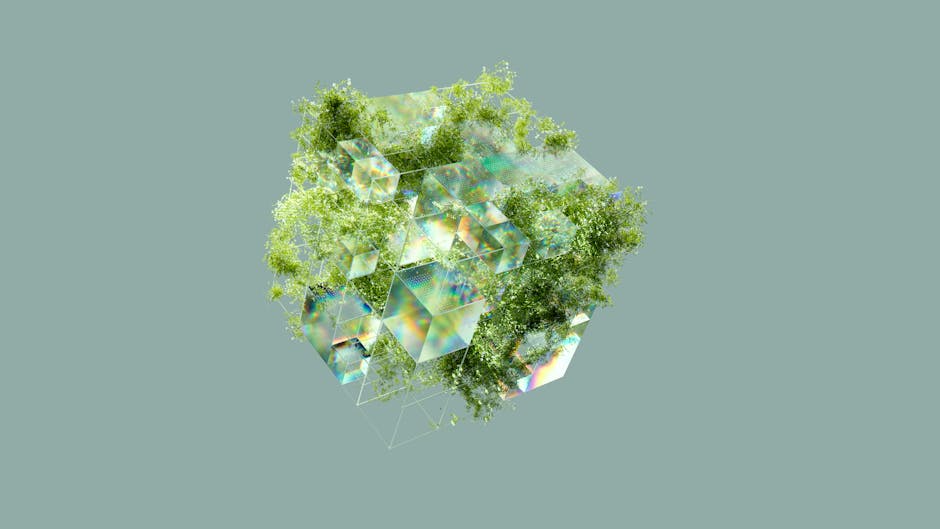 html
html
E-commerce scraping how-to Inventory tips inside
What is E-commerce Web Scraping?
Okay, let's break down e-commerce web scraping. Simply put, it's the automated process of extracting data from e-commerce websites. Instead of manually copying and pasting information (which would take forever!), you use software to do it for you.
Why would you want to do that? Think about it: e-commerce websites are treasure troves of information. They contain product prices, descriptions, availability, reviews, and a whole lot more. This data, when collected and analyzed, can give you valuable ecommerce insights and help you make smarter decisions.
For example, you could use price scraping to track competitor pricing and adjust your own prices accordingly. Or you could monitor product availability to ensure you're not losing sales due to out-of-stock items. You can even use this process for catalog clean-ups, ensuring your product information is accurate and up-to-date. In short, web data extraction from e-commerce sites unlocks a lot of potential.
Why You Need E-commerce Data
Still not convinced? Here are a few reasons why you should consider using e-commerce data:
- Competitive Analysis: Monitor competitor prices, product offerings, and promotions. This gives you a leg up in understanding the market trends.
- Price Optimization: Automatically adjust your prices based on competitor pricing and demand. Think of it as dynamic pricing on autopilot.
- Inventory Management: Track product availability and restock levels. Avoid stockouts and reduce excess inventory, improving your cash flow.
- Lead Generation: Identify potential customers or partners. Finding those niche products that are flying off the shelves can signal new oppourtinities for partnerships.
- Product Development: Analyze customer reviews and feedback to improve your products or develop new ones.
- Deal Alerting: Identify deals and promotions from competitors. We can even integrate this with a twitter data scraper to be on the bleeding edge of new promotional campaigns.
The potential applications for e-commerce data are endless, making it a critical component of business intelligence for any online retailer.
A Simple Step-by-Step Guide to E-commerce Scraping
Ready to get your hands dirty? This is a simplified example that relies on Python and a library called `requests` and `Beautiful Soup 4`. Remember that the complexity can increase dramatically depending on the website's structure and anti-scraping measures. Some websites are very hard to scrape. Using a more robust tool such as a playwright scraper could be a better option.
Important: How to scrape any website depends on its unique structure. This example might not work perfectly on every site, but it illustrates the basic principles. Always remember to respect the website's terms of service and robots.txt (more on that later!).
Step 1: Install the necessary libraries.
Open your terminal or command prompt and run these commands:
pip install requests beautifulsoup4Step 2: Write the Python code.
Create a new Python file (e.g., `scraper.py`) and paste the following code:
import requests
from bs4 import BeautifulSoup
# Replace with the URL of the e-commerce product page you want to scrape
url = "https://www.example.com/product" #CHANGE THIS
try:
# Send a GET request to the URL
response = requests.get(url)
response.raise_for_status() # Raise an exception for bad status codes
# Parse the HTML content using Beautiful Soup
soup = BeautifulSoup(response.content, 'html.parser')
# Extract the product name
product_name = soup.find('h1', class_='product-name').text.strip() #CHANGE THIS
# Extract the product price
product_price = soup.find('span', class_='product-price').text.strip() #CHANGE THIS
# Print the extracted data
print("Product Name:", product_name)
print("Product Price:", product_price)
except requests.exceptions.RequestException as e:
print("Error during request:", e)
except AttributeError:
print("Element not found. Check your selectors.")
except Exception as e:
print("An unexpected error occurred:", e)
Step 3: Customize the code.
You'll need to modify the `url` variable to point to the actual product page you want to scrape. Also, carefully inspect the HTML source code of the target page. You need to replace the CSS selectors (`h1.product-name` and `span.product-price`) with the correct selectors for the product name and price on that specific website.
Step 4: Run the code.
Save the file and run it from your terminal:
python scraper.pyIf everything goes well, you should see the product name and price printed in your terminal.
Important Notes:
- This is a very basic example. Most e-commerce websites are more complex and require more sophisticated scraping techniques.
- Some websites actively block scraping. You may need to use proxies, user-agent rotation, or other techniques to avoid being blocked.
- Consider using more robust libraries like Scrapy or Selenium for larger-scale scraping projects.
Using NumPy for Data Analysis of Your Scraped Data
Once you have scraped your data, you'll likely want to analyze it. NumPy is a powerful Python library for numerical computing, and it's perfect for working with numerical data extracted from e-commerce sites. Here's a simple example:
import numpy as np
import requests
from bs4 import BeautifulSoup
# Function to scrape product price
def scrape_price(url, price_selector):
try:
response = requests.get(url)
response.raise_for_status()
soup = BeautifulSoup(response.content, 'html.parser')
price_element = soup.find('span', class_=price_selector)
if price_element:
price_text = price_element.text.strip()
# Remove currency symbols and commas
price_text = price_text.replace('$', '').replace(',', '')
return float(price_text)
else:
return None
except Exception as e:
print(f"Error scraping {url}: {e}")
return None
# Sample product URLs (replace with your actual URLs)
product_urls = [
"https://www.example.com/product1", #CHANGE THIS
"https://www.example.com/product2", #CHANGE THIS
"https://www.example.com/product3" #CHANGE THIS
]
# CSS selector for the price (adjust based on the website)
price_selector = "product-price" #CHANGE THIS
# Scrape prices and store them in a list
prices = [scrape_price(url, price_selector) for url in product_urls]
# Filter out None values (failed scrapes)
valid_prices = [price for price in prices if price is not None]
# Convert the list to a NumPy array
if valid_prices:
prices_array = np.array(valid_prices)
# Calculate the average price
average_price = np.mean(prices_array)
print("Average Price:", average_price)
# Calculate the maximum price
max_price = np.max(prices_array)
print("Maximum Price:", max_price)
# Calculate the minimum price
min_price = np.min(prices_array)
print("Minimum Price:", min_price)
# Calculate the standard deviation
std_dev = np.std(prices_array)
print("Standard Deviation:", std_dev)
else:
print("No valid prices were scraped.")
This code scrapes prices from multiple product pages, converts them to a NumPy array, and then calculates the average, maximum, minimum, and standard deviation of the prices. This kind of data analysis is essential for understanding price trends and making informed business decisions. Imagine doing this over time to identify real-time analytics.
Legal and Ethical Considerations
Before you start scraping, it's crucial to understand the legal and ethical implications. Scraping can be a grey area, and you need to tread carefully.
- Robots.txt: Always check the website's `robots.txt` file. This file tells you which parts of the website you are allowed to scrape and which parts you are not.
- Terms of Service (ToS): Read the website's Terms of Service. Many websites explicitly prohibit scraping. Violating these terms can have legal consequences.
- Respect Rate Limits: Don't overload the website's server with too many requests in a short period. This can be considered a denial-of-service attack. Implement delays between requests to be a good web citizen.
- Don't Scrape Personal Information: Avoid scraping personal information such as names, addresses, or email addresses unless you have explicit permission.
- Consider Using an API: If the website provides an API, use it instead of scraping. APIs are designed for data access and are often more efficient and reliable.
Is web scraping legal? It depends. If you're violating the website's ToS or robots.txt, or if you're scraping personal information without permission, it's likely illegal. Always err on the side of caution and respect the website's rules. If you need to scrape extensively, consider using managed data extraction services that handle the legal and technical complexities for you.
Inventory Tips Using Scraped Data
Once you have a reliable source of data, you can use it to inform your inventory management strategies. Here are a few tips:
- Demand Forecasting: Analyze historical sales data (which you can scrape from your own website or your competitors') to predict future demand.
- Optimal Restock Levels: Determine the optimal restock levels for each product based on demand forecasts and lead times.
- Identify Slow-Moving Inventory: Identify products that are not selling well and take action to clear them out (e.g., discounts, promotions).
- Monitor Competitor Stock Levels: Track competitor stock levels to identify potential supply chain issues or opportunities to gain market share.
- Automated Alerts: Set up automated alerts to notify you when stock levels fall below a certain threshold or when competitor prices change significantly.
By using scraped data to inform your inventory management decisions, you can reduce stockouts, minimize excess inventory, and improve your overall profitability. This provides you with ecommerce insights that give you a completive edge over the competition.
Getting Started Checklist
Ready to dive in? Here's a quick checklist to get you started:
- Define Your Goals: What data do you need? What questions are you trying to answer?
- Choose Your Tools: Select the right tools for the job (Python, Beautiful Soup, Scrapy, Selenium, or a data as a service provider).
- Identify Your Target Websites: Choose the websites you want to scrape and understand their structure.
- Respect the Rules: Read the robots.txt file and Terms of Service of each website.
- Start Small: Begin with a small-scale project to test your code and refine your techniques.
- Monitor and Iterate: Continuously monitor your scraping process and make adjustments as needed.
E-commerce scraping can be a powerful tool for gaining a competitive advantage. By following these steps and respecting the legal and ethical considerations, you can unlock valuable insights and drive your business forward. As your needs grow, you can graduate to tools like a playwright scraper, services offering managed data extraction or even build complex big data solutions.
If you need help getting started or want to explore more advanced scraping techniques, don't hesitate to reach out or check out our resources. With the right approach, e-commerce scraping can transform the way you do business.
Sign up for more information and tools.For any inquiries, please contact:
info@justmetrically.com#Ecommerce #WebScraping #DataExtraction #PythonScraping #PriceTracking #InventoryManagement #DataAnalysis #CompetitiveAnalysis #MarketIntelligence #BusinessIntelligence


